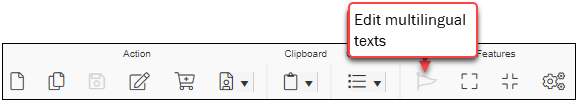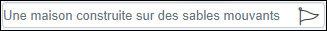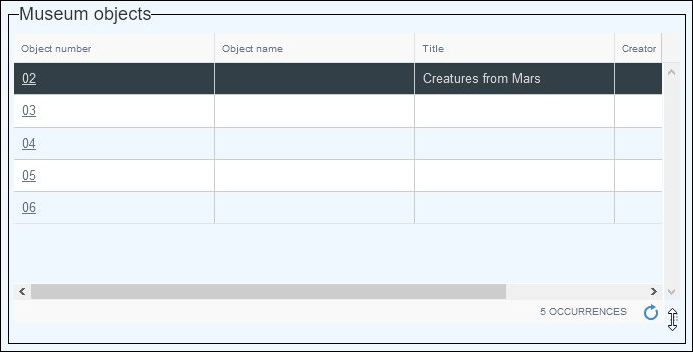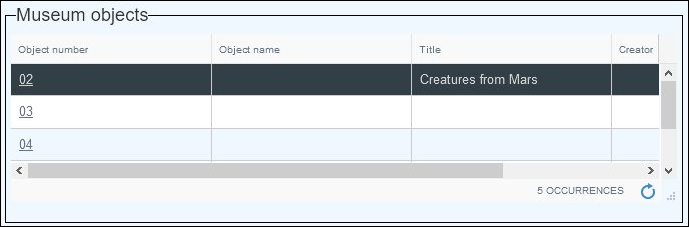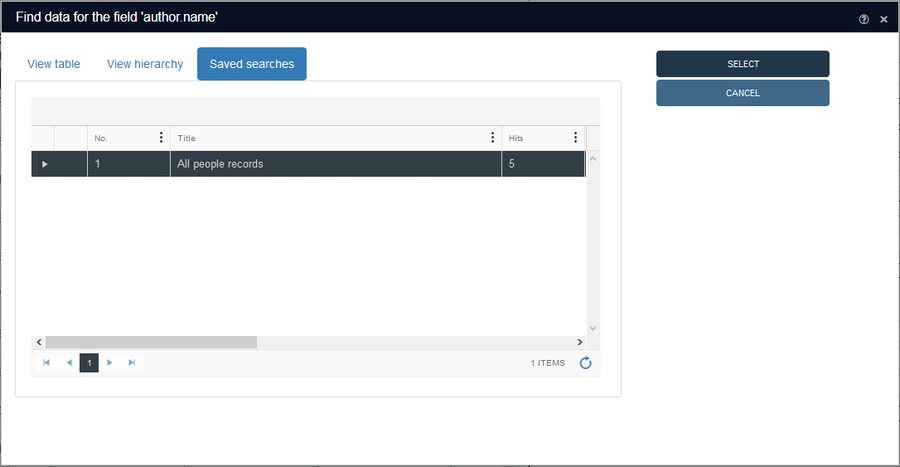About Axiell Collections
Axiell Collections is a web-based Collections Management System (CMS) for the digital and physical collections of archives, special libraries1, museums, and other institutions aiming to document and manage their collections in accordance with industry standards and guidelines:
Anglo-American Cataloguing Rules 2nd Edition (AACR2) is published jointly by the American Library Association, the Canadian Library Association, and the Chartered Institute of Library and Information Professionals (in the UK). AACR2 is used in the construction of catalogues and other lists in general libraries of all sizes. The rules cover the description and provision of access points for all commonly collected library material.
Read about AACR2 here.
A host of 1D and 2D barcode standards is supported, including Code 39, Code 128, EAN 2, EAN 5, EAN 8, EAN 13, PDF417, QR code, SPARQCode, ShotCode.
The Canadian Heritage Information Network (CHIN) is a Government of Canada-supported organization that provides a networked interface to Canada's heritage. CHIN assists Canadian museums in documenting, managing, and sharing information about their collections, which in turn ensures that this information is accessible now and in the future. The CHIN Guide to Museum Standards Department of Canadian Heritage contains basic information on why museum documentation standards are important, describes the main types of standards and how they are used in Canadian museums, and provides users with access to the standards.
Read about the CHIN Guide here.
The comma-separated values file format is a file type that stores tabular data. The format dates back to the early days of business computing. For this reason, CSV files are common on all computer platforms.
Describing Archives: A Content Standard (DACS) is an output-neutral set of rules for describing archives, personal papers, and manuscript collections, and can be applied to all material types.
Read about DACS here.
The Dublin Core Schema is a small set of vocabulary terms that can be used to describe digital resources (video, images, web pages, etc.), as well as physical resources such as books or CDs, and objects like artworks.
Read about Dublin Core here.
Encoded Archival Context – Corporate bodies, Persons and Families (EAC-CPF) is an XML standard for encoding information about the creators of archival materials (i.e. a corporate body, person or family), including their relationships to (a) resources (books, collections, papers, etc.) and (b) other corporate bodies, persons and families.
Read about EAC-CPF here.
EAD (Encoded Archival Description) is a standard for encoding archival finding aids using Extensible Markup Language (XML). The standard is maintained in the Network Development and MARC Standards Office of the Library of Congress (LC) in partnership with the Society of American Archivists.
Read about EAD here.
Film identification – Enhancing interoperability of metadata – Element sets and structures: EN 15907 defines a metadata set for the comprehensive description of cinematographic works, including the various incarnations it can assume during its life cycle.
Read about EN 15907 here.
Development of the Exhibition Object Data Exchange Model (EODEM) is coordinated by the CIDOC Documentation Standards Working Group (DSWG). It is described as a framework that will enable museum databases to export objects’ data from one system at the press of a button, and import the data into another system at the press of a button.
Read about EODEM here.
Exchangeable image file format (EXIF) is a specification for the image file format used by digital cameras. The specification uses the existing JPEG, TIFF Rev. 6.0, and RIFF WAV file formats, with the addition of specific metadata tags.
Collections supports GUID/UUID: a universally unique identifier (UUID) is a 128-bit number used to identify information in computer systems. The term globally unique identifier (GUID) is also used.
International Standard Archival Authority Record for Corporate Bodies, Persons, and Families (ISAAR(CPF)) provides guidance for preparing archival authority records for descriptions of entities (corporate bodies, persons and families) associated with the creation and maintenance of archives.
Read about ISAAR(CPF) here.
General International Standard Archival Description (ISAD(G)) defines the elements that should be included in an archival finding aid. It was approved by the International Council on Archives (ICA/CIA) as an international framework standard to register archival documents produced by corporations, persons and families. ISAD(G) provides general guidance for the preparation of archival descriptions. It is used in conjunction with existing national standards or as the basis for the development of national standards.
Read about ISAD(G) here.
International Standard Bibliographic Description (ISBD) is a set of rules produced by the International Federation of Library Associations and Institutions (IFLA) to describe a wide range of library material within the context of a catalogue. The consolidated edition of the ISBD was published in 2007. It superseded earlier separate ISBDs that were published for monographs, older monographic publications, cartographic material, serials and other continuing resources, electronic resources, non-book material, and printed music. IFLA’s ISBD Review Group is responsible for maintaining the ISBD.
Read about ISBD here.
The International Standard Book Number (ISBN) is a unique commercial book identifier.
UNICODE – The Universal Character Set (UCS) is defined by the ISO/IEC 10646 International Standard as a character set on which many encodings are based. It contains nearly a hundred thousand abstract characters, each identified by an unambiguous name and an integer number called its code point.
Characters (letters, numbers, symbols, ideograms, logograms, etc.) from the many languages, scripts, and traditions of the world are represented in the UCS with unique code points. The inclusiveness of the UCS is continually improving as characters from previously unrepresented writing systems are added.
Thesaurus management standard ISO 2788 is an ISO international standard intended to ensure consistent practice within a single indexing agency, or between different agencies. The official title of the standard is Guidelines for the establishment and development of monolingual thesauri.
ISO 8601, titled Data elements and interchange formats — Information interchange — Representation of dates and times, is an international standard for date and time representations issued by the International Organization for Standardization (ISO). The signature feature of ISO 8601 date and time representations is the ordering of date and time values from the most to the least significant or, in plain terms, from the largest (the year) to the smallest (the second).
ISO/IEC 15693 is an international standard for high-frequency (HF) RFID systems, specifically designed for vicinity cards and contactless communication at 13.56 MHz.
An International Standard Serial Number (ISSN) is an eight digit serial number used to uniquely identify a serial publication, such as a magazine. The ISSN is especially helpful in distinguishing between serials with the same title. ISSNs are used in ordering, cataloguing, interlibrary loans, and other practices in connection with serial literature.
A lightweight, text-based format for storing and exchanging data, JSON can be returned by the Collections API.
Lightweight Information Describing Objects (LIDO) is an XML Schema for Contributing Content to Cultural Heritage Repositories. LIDO is the result of a joint effort of the CDWA Lite, museumdat, Spectrum and CIDOC CRM communities. The schema combines the CDWA Lite and museumdat schemas and is informed by Spectrum. Being CIDOC-CRM compliant, it aims at contributing information of all kinds of museum objects for resource discovery.
Read about LIDO here.
Manual of Archival Description (MAD) is a British guideline for describing archival collections.
MAD is intended to be a standard for the production of finding aids; it has rejected the bibliographic model as a standard for archival description. . . . MAD's focus on more rigorous models for output reflects perhaps the British archival tradition, where more emphasis has been placed on classification schemes and custodianship than on description (from Archives terminology).
MARCXML is an XML schema based on the common MARC21 standards. MARCXML was developed by the US Library of Congress and adopted by it and others as a means of easy sharing of, and networked access to, bibliographic information.
The OAI-PMH technical infrastructure, specified in the Open Archives Initiative Protocol for Metadata Harvesting (OAI-PMH), defines a mechanism for data providers to expose their metadata. This protocol mandates that individual institutions map their metadata to the Dublin Core, a simple and common metadata set for this purpose. Other metadata standards can also be used, as well as propriety models.
Read about OAI-PMH here.
Collections supports PIDs: a persistent identifier (PID) is a long-lasting reference to a document, file, web page, object or metadata record.
Resource Description and Access (RDA) is a standard for descriptive cataloguing, providing instructions and guidelines on formulating bibliographic data. Intended for use by libraries and other cultural organizations such as museums and archives, RDA is the successor to Anglo-American Cataloguing Rules (AACR2).
Read about RDA here.
Developed and maintained by Collections Trust, Spectrum is the UK collection management standard used around the world. Intended for museums of all sizes and any collection type, as well as institutions with museum-like collections, Spectrum is recognized internationally as the industry standard for Collections Management in museums.
Read about Spectrum 5.0 on the Collections Trust website.
Search / Retrieve via URL (SRU) is a standard search protocol for Internet search queries, utilizing CQL Common Query Language (CQL), a standard query syntax for representing queries.
A Uniform Resource Identifier (URI) is a string of characters that unambiguously identifies a particular resource. To guarantee uniformity, all URIs follow a predefined set of syntax rules, but also maintain extensibility through a separately defined hierarchical naming scheme.
The Extensible Markup Language (XML) is a general-purpose specification for creating custom markup languages. It is classified as an extensible language because it allows users to define their own elements. Its primary purpose is to facilitate the sharing of structured data across different information systems, particularly via the Internet, and it is used both to encode documents and to serialize data.
XSLT (Extensible Stylesheet Language Transformations) is a language for transforming XML documents into other XML documents or other formats such as HTML.
Standards can also be configured on request, for instance:
The Australian Series System is an archival control or metadata system primarily used to describe records in the custody of archival institutions.
IPTC defined set of metadata properties that can be applied to images.
The Resource Description Framework (RDF) is a family of World Wide Web Consortium (W3C) specifications originally designed as a metadata data model. It has come to be used as a general method for conceptual description or modelling of information that is implemented in web resources, using a variety of syntax notations and data serialization formats.
Simple Knowledge Organization System (SKOS) is a family of formal languages designed for representation of thesauri, classification schemes, taxonomies, subject-heading systems, or any other type of structured controlled vocabulary. SKOS is built upon RDF and RDFS and its objective is to enable easy publication of controlled structured vocabularies for the Semantic Web. SKOS is currently developed within the W3C framework.
The Adobe Extensible Metadata Platform (XMP) is a standard for processing and storing standardized and proprietary metadata, created by Adobe Systems Inc. XMP standardizes the definition, creation, and processing of extensible metadata. Serialized XMP can be embedded into a significant number of popular file formats without breaking their readability by non-XMP-aware applications. Embedding metadata avoids many problems that occur when metadata is stored separately. XMP is used in PDF, photography and photo editing applications.
Anglo-American Cataloguing Rules 2nd Edition (AACR2) is published jointly by the American Library Association, the Canadian Library Association, and the Chartered Institute of Library and Information Professionals (in the UK). AACR2 is used in the construction of catalogues and other lists in general libraries of all sizes. The rules cover the description and provision of access points for all commonly collected library material.
Read about AACR2 here.
The Australian Series System is an archival control or metadata system primarily used to describe records in the custody of archival institutions.
The Canadian Heritage Information Network (CHIN) is a Government of Canada-supported organization that provides a networked interface to Canada's heritage. CHIN assists Canadian museums in documenting, managing, and sharing information about their collections, which in turn ensures that this information is accessible now and in the future. The CHIN Guide to Museum Standards Department of Canadian Heritage contains basic information on why museum documentation standards are important, describes the main types of standards and how they are used in Canadian museums, and provides users with access to the standards.
Read about the CHIN Guide here.
Describing Archives: A Content Standard (DACS) is an output-neutral set of rules for describing archives, personal papers, and manuscript collections, and can be applied to all material types.
Read about DACS here.
The Dublin Core Schema is a small set of vocabulary terms that can be used to describe digital resources (video, images, web pages, etc.), as well as physical resources such as books or CDs, and objects like artworks.
Read about Dublin Core here.
Encoded Archival Context – Corporate bodies, Persons and Families (EAC-CPF) is an XML standard for encoding information about the creators of archival materials (i.e. a corporate body, person or family), including their relationships to (a) resources (books, collections, papers, etc.) and (b) other corporate bodies, persons and families.
Read about EAC-CPF here.
Film identification – Enhancing interoperability of metadata – Element sets and structures: EN 15907 defines a metadata set for the comprehensive description of cinematographic works, including the various incarnations it can assume during its life cycle.
Read about EN 15907 here.
International Standard Archival Authority Record for Corporate Bodies, Persons, and Families (ISAAR(CPF)) provides guidance for preparing archival authority records for descriptions of entities (corporate bodies, persons and families) associated with the creation and maintenance of archives.
Read about ISAAR(CPF) here.
General International Standard Archival Description (ISAD(G)) defines the elements that should be included in an archival finding aid. It was approved by the International Council on Archives (ICA/CIA) as an international framework standard to register archival documents produced by corporations, persons and families. ISAD(G) provides general guidance for the preparation of archival descriptions. It is used in conjunction with existing national standards or as the basis for the development of national standards.
Read about ISAD(G) here.
International Standard Bibliographic Description (ISBD) is a set of rules produced by the International Federation of Library Associations and Institutions (IFLA) to describe a wide range of library material within the context of a catalogue. The consolidated edition of the ISBD was published in 2007. It superseded earlier separate ISBDs that were published for monographs, older monographic publications, cartographic material, serials and other continuing resources, electronic resources, non-book material, and printed music. IFLA’s ISBD Review Group is responsible for maintaining the ISBD.
Read about ISBD here.
The International Standard Book Number (ISBN) is a unique commercial book identifier.
An International Standard Serial Number (ISSN) is an eight digit serial number used to uniquely identify a serial publication, such as a magazine. The ISSN is especially helpful in distinguishing between serials with the same title. ISSNs are used in ordering, cataloguing, interlibrary loans, and other practices in connection with serial literature.
Manual of Archival Description (MAD) is a British guideline for describing archival collections.
MAD is intended to be a standard for the production of finding aids; it has rejected the bibliographic model as a standard for archival description. . . . MAD's focus on more rigorous models for output reflects perhaps the British archival tradition, where more emphasis has been placed on classification schemes and custodianship than on description (from Archives terminology).
Resource Description and Access (RDA) is a standard for descriptive cataloguing, providing instructions and guidelines on formulating bibliographic data. Intended for use by libraries and other cultural organizations such as museums and archives, RDA is the successor to Anglo-American Cataloguing Rules (AACR2).
Read about RDA here.
Developed and maintained by Collections Trust, Spectrum is the UK collection management standard used around the world. Intended for museums of all sizes and any collection type, as well as institutions with museum-like collections, Spectrum is recognized internationally as the industry standard for Collections Management in museums.
Read about Spectrum 5.0 on the Collections Trust website.
The comma-separated values file format is a file type that stores tabular data. The format dates back to the early days of business computing. For this reason, CSV files are common on all computer platforms.
EAD (Encoded Archival Description) is a standard for encoding archival finding aids using Extensible Markup Language (XML). The standard is maintained in the Network Development and MARC Standards Office of the Library of Congress (LC) in partnership with the Society of American Archivists.
Read about EAD here.
Development of the Exhibition Object Data Exchange Model (EODEM) is coordinated by the CIDOC Documentation Standards Working Group (DSWG). It is described as a framework that will enable museum databases to export objects’ data from one system at the press of a button, and import the data into another system at the press of a button.
Read about EODEM here.
Lightweight Information Describing Objects (LIDO) is an XML Schema for Contributing Content to Cultural Heritage Repositories. LIDO is the result of a joint effort of the CDWA Lite, museumdat, Spectrum and CIDOC CRM communities. The schema combines the CDWA Lite and museumdat schemas and is informed by Spectrum. Being CIDOC-CRM compliant, it aims at contributing information of all kinds of museum objects for resource discovery.
Read about LIDO here.
MARCXML is an XML schema based on the common MARC21 standards. MARCXML was developed by the US Library of Congress and adopted by it and others as a means of easy sharing of, and networked access to, bibliographic information.
The OAI-PMH technical infrastructure, specified in the Open Archives Initiative Protocol for Metadata Harvesting (OAI-PMH), defines a mechanism for data providers to expose their metadata. This protocol mandates that individual institutions map their metadata to the Dublin Core, a simple and common metadata set for this purpose. Other metadata standards can also be used, as well as propriety models.
Read about OAI-PMH here.
The Resource Description Framework (RDF) is a family of World Wide Web Consortium (W3C) specifications originally designed as a metadata data model. It has come to be used as a general method for conceptual description or modelling of information that is implemented in web resources, using a variety of syntax notations and data serialization formats.
Simple Knowledge Organization System (SKOS) is a family of formal languages designed for representation of thesauri, classification schemes, taxonomies, subject-heading systems, or any other type of structured controlled vocabulary. SKOS is built upon RDF and RDFS and its objective is to enable easy publication of controlled structured vocabularies for the Semantic Web. SKOS is currently developed within the W3C framework.
Search / Retrieve via URL (SRU) is a standard search protocol for Internet search queries, utilizing CQL Common Query Language (CQL), a standard query syntax for representing queries.
A Uniform Resource Identifier (URI) is a string of characters that unambiguously identifies a particular resource. To guarantee uniformity, all URIs follow a predefined set of syntax rules, but also maintain extensibility through a separately defined hierarchical naming scheme.
The Extensible Markup Language (XML) is a general-purpose specification for creating custom markup languages. It is classified as an extensible language because it allows users to define their own elements. Its primary purpose is to facilitate the sharing of structured data across different information systems, particularly via the Internet, and it is used both to encode documents and to serialize data.
XSLT (Extensible Stylesheet Language Transformations) is a language for transforming XML documents into other XML documents or other formats such as HTML.
A host of 1D and 2D barcode standards is supported, including Code 39, Code 128, EAN 2, EAN 5, EAN 8, EAN 13, PDF417, QR code, SPARQCode, ShotCode.
Exchangeable image file format (EXIF) is a specification for the image file format used by digital cameras. The specification uses the existing JPEG, TIFF Rev. 6.0, and RIFF WAV file formats, with the addition of specific metadata tags.
Collections supports GUID/UUID: a universally unique identifier (UUID) is a 128-bit number used to identify information in computer systems. The term globally unique identifier (GUID) is also used.
UNICODE – The Universal Character Set (UCS) is defined by the ISO/IEC 10646 International Standard as a character set on which many encodings are based. It contains nearly a hundred thousand abstract characters, each identified by an unambiguous name and an integer number called its code point.
Characters (letters, numbers, symbols, ideograms, logograms, etc.) from the many languages, scripts, and traditions of the world are represented in the UCS with unique code points. The inclusiveness of the UCS is continually improving as characters from previously unrepresented writing systems are added.
Thesaurus management standard ISO 2788 is an ISO international standard intended to ensure consistent practice within a single indexing agency, or between different agencies. The official title of the standard is Guidelines for the establishment and development of monolingual thesauri.
ISO 8601, titled Data elements and interchange formats — Information interchange — Representation of dates and times, is an international standard for date and time representations issued by the International Organization for Standardization (ISO). The signature feature of ISO 8601 date and time representations is the ordering of date and time values from the most to the least significant or, in plain terms, from the largest (the year) to the smallest (the second).
ISO/IEC 15693 is an international standard for high-frequency (HF) RFID systems, specifically designed for vicinity cards and contactless communication at 13.56 MHz.
A lightweight, text-based format for storing and exchanging data, JSON can be returned by the Collections API.
Collections supports PIDs: a persistent identifier (PID) is a long-lasting reference to a document, file, web page, object or metadata record.
The Adobe Extensible Metadata Platform (XMP) is a standard for processing and storing standardized and proprietary metadata, created by Adobe Systems Inc. XMP standardizes the definition, creation, and processing of extensible metadata. Serialized XMP can be embedded into a significant number of popular file formats without breaking their readability by non-XMP-aware applications. Embedding metadata avoids many problems that occur when metadata is stored separately. XMP is used in PDF, photography and photo editing applications.
WCAG (Web Content Accessibility Guidelines) was developed by the Web Accessibility Initiative to provide a single standard for web content accessibility, to make web content and web applications (text, images, page structures, etc.) more accessible to people with disabilities. Axiell wholeheartedly endorses this standard and we are continually working towards making Axiell Collections fully WCAG 2.1 Level AA compliant. Collections version 1.11 saw the introduction of notable accessibility improvements, including:
- Increased font sizes for improved readability.
- Modified colour scheme for better contrast and readability of labels and data.
- Right-alignment of field labels by default in Record details View to make the connection between field labels and data clearer.
- More effective navigation around the Collections interface with the keyboard TAB key, reducing reliance on the mouse.
- Automatic repositioning of fields in Record details View if screen real estate is inadequate; fields that are typically placed side-by-side where screen real estate allows will display one above the other as the screen size is reduced, rather than simply reducing the size of the field in situ.
Accessibility improvements
A number of changes have been made to the Axiell Collections User Interface to improve accessibility:
|
Change |
Details |
|---|---|
|
The Media viewer icons have been enlarged and reorganized:
|
|
|
The Simple search drop list in the Result set View toolbar has been widened to accommodate long field names:
|
|
|
The Move field down / up options in the Occurrence drop list in the Record details View toolbar have been renamed Move row up / down to make it clearer that they move an entire row of fields (field group occurrence) if the field is part of a field group:
|
|
|
In Edit mode it is now easier to identify whether a field can hold multilingual data. Prior to Collections version 1.11, the Edit multilingual texts
The icon has been removed from the toolbar and now displays on the right side of every multilingual field:
Click the icon to open the Multilingual Data box to view and edit data in all available languages for this multilingual field. More details |
|
|
With the release of Collections 1.10.1, records listed in Result set View are always displayed in Paged mode, 19 records per page with a pagination control providing access to additional pages. Now the number of records per page adjusts dynamically to the height of the browser window, so that it is no longer necessary to scroll down to see all records on the page when flipping through pages. |
|
|
Table grids |
Field groups can be configured to display as table grids. Previously, grids had a fixed height with a vertical scrollbar to scroll through all the rows. It is now possible to change the height of table grids, to show more or fewer rows by default for instance. In Display mode, hover the cursor over the corner icon (six small dots in a triangle) in the bottom right corner of the grid until it changes to a double arrow:
Hold the left mouse button down and drag the icon up or down to change the height of the grid; let go of the mouse button to fix the height. The new height of this box is remembered for you by Collections:
|
|
The View lists tab in the Find data for the field box has been renamed to Saved searches as this better reflects what the tab shows (a list of saved searches in the linked data source |
|
|
Previously, to recall the records in a , it was necessary to select a row in the Set(s) table and click Select set. Now it is only necessary to double-click a set to re-list the records that were returned when the search statement was added to the Set(s) table. |
Axiell Collections supports the full range of business processes followed by museums, archives, film institutes, galleries, heritage sites, corporate archives, universities, religious institutions schools, as well as private collectors: from acquisition through to disposal, digitization, location management, assessments and treatments, requests / reading room, loans, and more. Scalable and flexible, Axiell Collections can accommodate growth in your collection and organization. A small sample of features and benefits includes:
- Support for multiple user groups / roles with easy to use, intuitive, customizable interfaces.
- Scalable security that can be implemented at the database, role, panel, or field level.
- A fully documented API to integrate with other system platforms.
- Authority data sources to manage terminology and control data entry.
- Audit logging to track inserts, edits, and deletions.
The two components of Axiell Collections
Axiell Collections comprises two main components: the Axiell Collections Software and a Model Application. It is worth understanding the difference between the two.
Broadly speaking, the Axiell Collections Software is the user interface and all of the functionality and tools it provides for working with your collections data; the primary purpose of this documentation is to describe the user interface and to demonstrate how to use the many tools available in it. Updates to the Axiell Collections Software occur regularly with the release of new features, tools and functionality, accessibility improvements, as well as bug fixes, performance and security improvements (Release Notes can be found here). Upgrading the Axiell Collections Software is a fairly straightforward process.
The Model Application is the data management heart of Axiell Collections and it is available in a range of configurations that support the business processes and collections management needs of different types of collections. An essential difference between configurations of the Model Application is the set of data sources![]() The management of a collection can involve a vast amount of information about objects / items / books, people and organizations, events, administration and more. This information is stored as records in data sources. Each data source stores a specific type of information: details about collection items, people, events, loans, and so on. available in each and therefore the business processes supported. The data management needs of museums differ from those of film institutes, which differ again from archives, and so on, and tailored sets of data sources are provided for these different types of collection (starting with specialized catalogues: Moving image catalogue, Object catalogue, Archives catalogue, Library catalogue, and so on).
The management of a collection can involve a vast amount of information about objects / items / books, people and organizations, events, administration and more. This information is stored as records in data sources. Each data source stores a specific type of information: details about collection items, people, events, loans, and so on. available in each and therefore the business processes supported. The data management needs of museums differ from those of film institutes, which differ again from archives, and so on, and tailored sets of data sources are provided for these different types of collection (starting with specialized catalogues: Moving image catalogue, Object catalogue, Archives catalogue, Library catalogue, and so on).
Tip: There is more to a Model Application than the data sources it makes available. We describe the Model Application in detail here, and you will also find details about the current and earlier versions.
A useful way to understand the relationship between the Axiell Collections Software and the Model Application is to think of the Axiell Collections Software as a container (the User Interface) into which we slot one configuration of the Model Application or another. All implementations of Axiell Collections essentially run the same core , but each institution will slot in a configuration of the Model Application that supports its type of collection.
This documentation is written for the latest version of the Axiell Collections Software and assumes an implementation based on Model Application version 5 or later.
Read on:


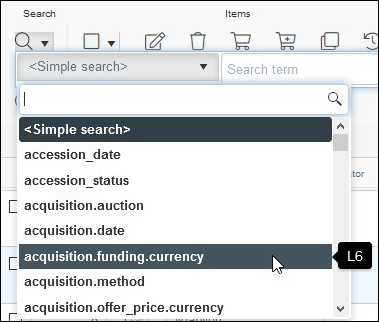
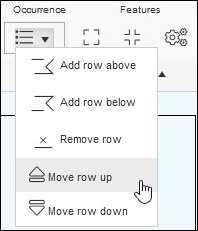
 icon appeared in the Record details View toolbar, and it was only ever enabled when the cursor was in a multilingual field (that was also not a
icon appeared in the Record details View toolbar, and it was only ever enabled when the cursor was in a multilingual field (that was also not a